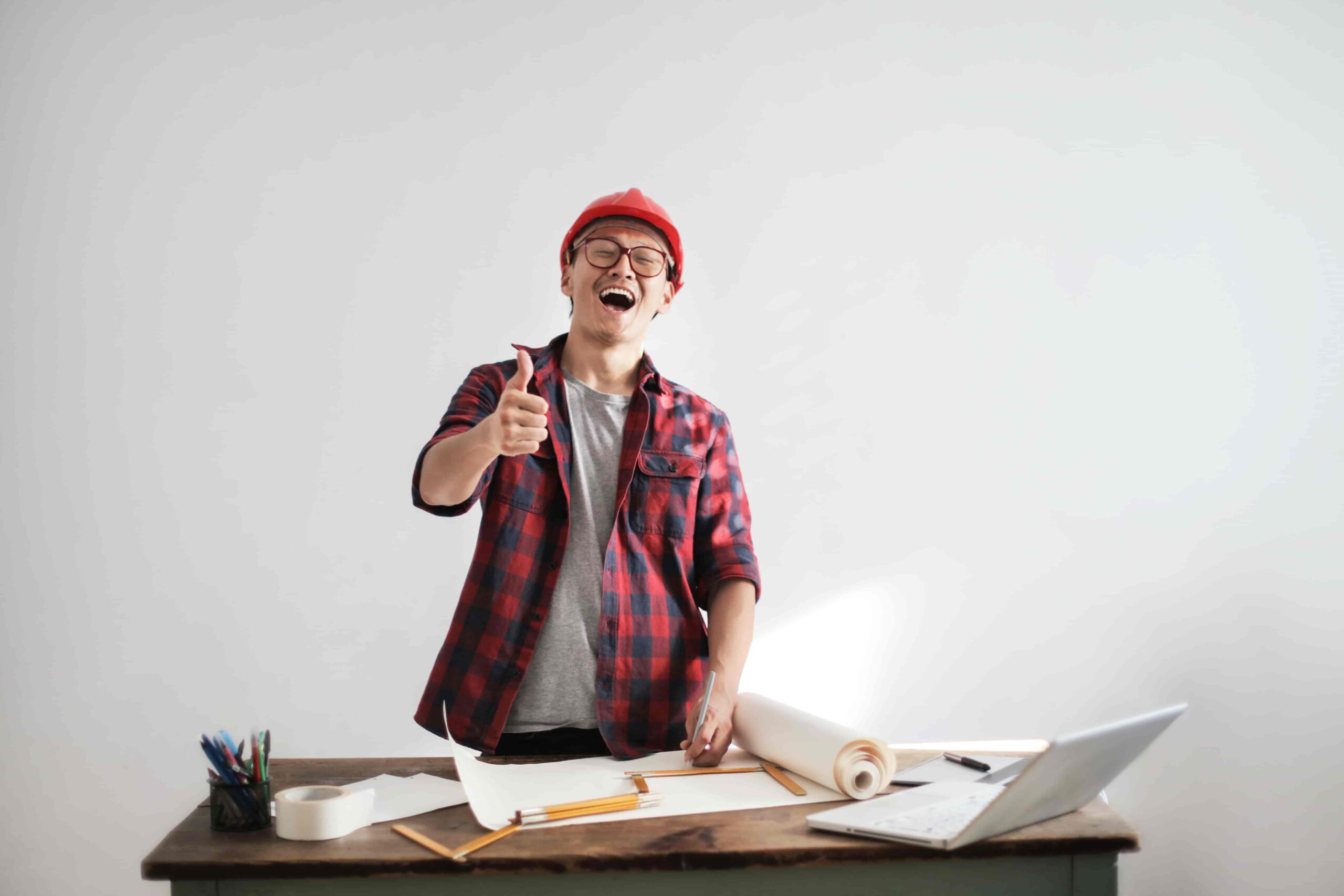As a contractor, you probably spend most of your time working with clients. But how do you find new ones? And how do you get them to hire you once you’ve found them?
There are many reasons why contractors should use Google Ads as part of their marketing strategy. This post will explain how to use Google ads for contractors and how it will help you find new customers.
We’ll also cover converting visitors to paying customers using Google ads, including everything from writing excellent ad copy to optimizing landing pages.
Google Ads Overview
With Google Ads, businesses can display ads on Google Search, YouTube, and other websites across the web. Google Ads offers a variety of features and options that companies can use to customize their campaigns and target their ideal customers.
Using Google Ads to reach new customers and grow their business can be an effective way for contractors to reach their target market. Using Google Ads can help contractors generate leads, increase website traffic, and boost sales.
When using Google Ads as a contractor, you should keep the following in mind:
- It’s essential to have a clear strategy of what you want to accomplish with your campaign.
- Ensure your website is clean and professional before driving traffic to it.
- Use effective call-to-actions (CTAs) on your landing pages to encourage visitors to take the next step.
We’ll now focus on how contractors can benefit from Google Ads.
How Contractors Can Benefit From Google Ads
Google Ads can be highly beneficial for contractors. Using Google Ads, contractors can reach a large audience of potential customers with targeted advertising. Additionally, you can use Google Ads to track conversions and optimize campaigns for maximum ROI. Here are some specific ways in which contractors can benefit from using Google Ads:
- Reach a large audience of potential customers: With over 3 billion daily searches, Google is the largest search engine in the world. These high search volumes give contractors a massive pool of potential customers to target with their advertising.
- Targeted advertising: Google Ads allows advertisers to target their ads to specific demographics, interests, and locations. These targeting options ensure that your ads are seen by people who are most likely to be interested in your services.
- Track conversions: One of the most important aspects of any advertising campaign is tracking conversions. Google Ads provides detailed conversion tracking data that can be used to optimize campaigns for maximum ROI.
- Optimize campaigns for maximum ROI: By tracking conversions and using other data from Google Ads, contractors can continuously optimize their campaigns for better results.
Is Google Ads Necessary For Contractors?
No, Google Ads is not necessary for contractors. However, it can be a valuable tool to generate leads and grow your business.
There are a few key reasons why you might want to consider using Google Ads as a contractor:
- First, if you’re targeting a local area, Google Ads can effectively reach potential customers searching for contractors in your area.
- Secondly, if you have a good design for your website and landing pages, then Google Ads can help you target specific audiences and increase your chances of conversion.
- Finally, if you’re willing to invest the time and effort into learning how to use Google Ads effectively, it can be a powerful tool for generating leads and growing your business.
Ultimately, the decision of whether or not to use Google Ads as a contractor comes down to your specific business goals and needs. If you think that Google Ads could help you achieve your goals, then it’s worth considering.
Have A Strategy Of What You Want To Accomplish With Google Ads
As a contractor, you should strategize what you want to accomplish with Google Ads before starting a campaign. As a result, you’ll be able to create a more focused and effective campaign.
When developing your strategy, consider the following:
- What are your goals for the campaign? (e.g., increase brand awareness, generate leads, etc.)
- Who is your target audience? (e.g., homeowners in a particular city or zip code)
- What keywords do you want to target? (e.g. “home remodeling”, “kitchen renovation”, etc.)
- What is your budget? (e.g. $500 per month)
- What type of ads do you want to run? (e.g., text, image, video, etc.)
- When do you want the ads to run? (e.g., during business hours, on weekends, etc.)
Do Thorough Keyword Research First
Before launching your Google Ads campaign, it’s essential to research and understand which keywords are most relevant to your business. You can use various tools to help with this, including the Google Keyword Planner and Google Trends.
Once you’ve made a list of potential keywords you want to target, it’s important to consider how difficult it will be to rank each one. The more competitive a keyword is, the more expensive it will be to bid on. However, if you choose too specific keywords, you may not get enough traffic.
You should also consider the type of keywords you want to target. There are three main types:
- Broad match – These keywords are the most general and will show your ad for a wide range of searches. For example, if you’re a plumber in Los Angeles, a broad match keyword could be “plumbing.”
- Phrase match – These keywords are slightly less general than broad match and will show your ads only when someone uses an exact phrase containing these words. For example, if you’re a plumber in Los Angeles, a phrase match keyword could be “plumbing services.”
- Exact match – These keywords are the most specific and will only show your ad for searches that include the exact keyword you’ve specified. For example, if you’re a plumber in Los Angeles, an exact match keyword could be “24-hour plumbing services.”
Once you’ve decided on the type of keyword you want to target, you can start building out your campaign in Google Ads.
Make Sure Your Website Is Well Designed Before Attracting Visitors.
As a contractor, you want to ensure that your website looks its best before you start driving traffic to it with Google Ads. First impressions are important; you don’t want potential customers to click away from your site because it looks unprofessional or outdated.
Here are some hacks to ensure your website is ready for traffic:
- Ensure your site’s content is well-crafted and free from spelling mistakes, grammar errors, and incorrect information.
- Update your design. If your site looks outdated, it needs an update. A modern, responsive design will give visitors the impression that you’re keeping up with the times.
- Add images and videos. People are visual creatures, so adding high-quality photos and videos will help them understand your business. Just make sure they’re relevant to your business!
- Include testimonials on your site. Let people know that other customers have been satisfied with your services. Make sure to include the customer’s name, city, and state so people can see that the testimonial is legitimate.
If you take the time to optimize your website before using paid ads to drive traffic to it, you’re more likely to turn visitors into leads and sales.
Add CTA’s To Your Website Landing Page
One of the best ways for contractors to increase their landing page conversions is by making sure they add calls to action (CTAs) to their landing pages. A call to action (CTA) is a button or phrase that prompts visitors to take an action. For example, “Click here to subscribe.”
There are many different ways to design and implement CTAs on your website, but there are a few key elements that all effective CTAs share:
- They are short and to the point – The best CTAs are clear and concise, with no more than a few words.
- They use strong verbs – Verbs like “contact,” “request,” and “sign up” are much more effective than passive phrases like “learn more” or “click here.”
- They offer value – Your CTA should offer something of value to the reader in exchange for their contact information or time. This could be a free consultation, estimate, report, eBook, etc.
- They have a sense of urgency – Creating a sense of urgency can encourage visitors to take action now rather than later. Phrases like “act now,” “limited time only,” and “while supplies last” can be effective in getting visitors to take action.
Here are some examples of effective CTAs for contractors:
- “Request A Free Estimate”
- “Get A Free Quote”
- “Sign Up For Our Newsletter”
- “Download Our eBook.”
- “Contact Us For A Consultation”
Adding CTAs to your website increases leads and sales from your online marketing efforts. You can find many free online resources about adding CTAs to your website or hire a web designer or marketing agency to assist.
Create A Google Ads Account
Creating a Google Ads account is simple and only takes a few minutes. To create an account, visit the Google Ads homepage and click on “Create an account.”
Upon clicking “Create an account,” you will be asked to enter your business name, website URL, and country of residence. After doing this, click “Continue.”
On the next page, you will need to choose whether you want to create a new campaign or use an existing one. A new campaign is recommended if you are just starting out with Google Ads. To do this, click the “Create a new campaign” button and follow the instructions.
To use an existing Google Ads account for your contracting business, simply click the “Use an existing campaign” button and select the campaign you want to use.
Once you have selected the campaign, you want to use, click on the “Continue” button and follow the instructions on the next page.
Understanding The Different Google Campaign Types
You can choose between several types of Google Ads campaigns as a contractor. Each campaign type has its features and settings, so choosing the right one for your business goals is essential.
The most common campaign types for contractors are:
- Search Network Only – This campaign type allows your ads to show on the Google Search Network. Your ads will appear next to relevant search results, and you’ll only pay when someone clicks on your ad.
- Display Network Only – This campaign type allows your ads to show on the Google Display Network. It will appear on websites related to your business, and you’ll pay either for clicks or impressions (how often your ad is seen).
- Search Network with Display Select – Using this campaign type, your ads will appear on both the Google Search Network and the Google Display Network. You can choose which networks to target, and you’ll pay based on either impressions or clicks.
- Shopping – This campaign type is designed for businesses that sell products online. Your ads will appear next to relevant search results, and you’ll pay based on impressions or clicks.
- Video – This type of campaign is designed for businesses that want to promote their videos online. Your ads will appear on YouTube and other video websites, and you’ll pay based on either impressions or clicks.
Create a Contracting Business Campaign Using These Steps
Creating a campaign in Google Ads is simple and only takes a few minutes. Follow these simple steps:
- Log into your Google Ads account and click on the “Campaigns” tab.
- Click on the “+” button to create a new campaign.
- Select the type of campaign you would like to create. For contractors, we recommend choosing the “Search Network Only” or “Display Network Only” option.
- Name your campaign, then click “Continue.”
- Select your country and language settings.
- Choose your network settings. If you’re targeting the Search Network, you can select whether you want to show your ads on Google search results pages, other websites, or both. If you’re targeting the Display Network, you can select where you want your ads to appear (e.g., specific websites, YouTube videos, etc.).
- Set your bid strategy and budget. For contractors, we recommend choosing the “Manual CPC” bid strategy and setting a daily budget you’re comfortable with.
- Choose your keywords and write your ad text. When selecting keywords for your contractor business, we recommend using long-tail keywords relevant to your business. For example, if you’re a plumber in Los Angeles, you might want to target keywords such as “plumber Los Angeles,” “emergency plumbing services Los Angeles,” or “24-hour plumber Los Angeles.”
- Once you’ve selected your keywords, it’s time to write your ad text. When writing ad text for contractors, we recommend including a call-to-action (CTA), such as “Call now for a free estimate!”
- Review your settings and launch your campaign! Once you’ve reviewed your settings and made sure everything looks good, click “Launch Campaign.” Your ads will start running and appearing on Google search results pages and/or other websites in the Google Display Network.
Congratulations, you’ve just created your first Google Ads campaign!
Geo-Targeting
If you’re a contractor, ensuring your Google Ads campaign targets the right geographical area is crucial. Investing in ads that nobody will see in your service area is pointless.
In Google Ads, geo-targeting can be done in several ways:
- The first is to target the entire country or region you serve. Choosing this option can be helpful if you have a large service area and want to ensure as many customers as possible see your ads.
- The second option is to target specific cities, counties, or zip codes that you serve. If you have a limited service area and want to ensure your ads are only seen by those in that area, this can be a good option.
- The third option is to use radius targeting. With this method, you specify a certain distance from your business location, and Google will only show your ads to people within that radius. This can be a good option if you want to ensure your ads are only seen by people close enough to use your services.
No matter your chosen method, ensure you’re taking the time to target the right geographic areas for your business.
Determine Your Daily Budget
The first step in setting a budget for your Google Ads campaign is determining your daily budget. To do this, you’ll need to consider two factors: your total advertising spend and the average cost-per-click (CPC) of your keywords.
Your total advertising spend will be determined by your monthly marketing budget and your Google Ads campaign length. For example, if you have a $5,000 monthly marketing budget and want to run your Google Ads campaign for two months, your total advertising spend would be $10,000.
To calculate your average CPC, take the total amount you’re willing to spend on your Google Ads campaign divided by the number of clicks you expect to receive. For example, if you’re willing to spend $500 on your Google Ads campaign and expect to receive 50 clicks, your average CPC would be $10.
Once you’ve determined your daily budget, you can create your Google Ads account and start creating campaigns.
How To Bid Effectively On Your Keywords
As a contractor, you know that every penny counts for your business; the same is true regarding your Google Ads campaigns. You must bid effectively on your keywords to make the most of your advertising budget.
When it comes to keyword bidding, there are a few different approaches. The first is to focus on quality score. A quality score measures how relevant and useful your ad is to users who see it, and a higher quality score means you’ll pay less per click.
To improve your quality score, start by ensuring your ads are relevant to your target keywords. Your ad must be clear and concise, with a bold call to action. In addition, landing pages should be relevant and user-friendly.
Another approach to keyword bidding is to focus on cost-per-click (CPC). CPC is the amount you’re willing to pay for each click on your ad. The goal is to set a CPC low enough to get clicks but high enough to be profitable.
To find the correct CPC for your business, look at your average customer lifetime value (LTV). This number represents the total revenue you can expect from each customer throughout their relationship with your business. As an example, if each customer spends an average of $500 throughout their lifetime, your LTV would be $500.
Once you know what each customer is worth, you can start setting a CPC that will allow you to profit from each sale. For instance, if each customer spends an average of $500 over their lifetime and you want to make a profit of $100 per sale, then you would need a CPC of $2 for each sale to be profitable ($500 x 0.2 = $100).
If you’re unsure what LTV or CPC is right for your business, plenty of resources available online can help you calculate these numbers. Once you know what you’re aiming for, bid on keywords relevant to your products or services and track your results over time. Eventually, you’ll be able to strike the perfect balance between cost and profitability for your business.
Using Ad Groups To Structure Your Account Better
Ad groups are a vital part of your Google Ads account structure. By creating ad groups, you can better organize your keywords and ads, making it easier to manage your campaigns.
When creating ad groups, keep these things in mind:
- Creating ad groups that are tightly themed around a single keyword or topic is recommended. This will help you create more relevant ads and landing pages.
- Try to keep your ad groups small, with no more than 10-15 keywords each. Keeping your ad groups small will make managing your account and creating relevant ads easier.
- Give each ad group a descriptive name that reflects the theme of the keywords and ads within that group. This will help you stay organized as your account grows.
Creating ad groups is simple: just log into your Google Ads account and click on the “Ad Groups” tab. Click on the “+ New Ad Group” button to create a new ad group.
How To Write A High Converting Ad
As a contractor, you know that advertising is essential to growing your business and that not all advertising is created equal. You need to create highly effective ads that convert prospects into customers to get the most out of your advertising budget.
Here are some tips for writing high-converting ads for your contracting business:
1. Use persuasive language.
Your ad should be written to persuade the reader to take action. Use strong verbs and persuasive language to encourage the reader to click on your ad.
2. Offer a compelling benefit.
What can you offer potential customers to persuade them to use your services? Make sure your benefit is clear and easy to understand.
3. Use an attention-grabbing headline.
Your headline should be intriguing and make the reader want to learn more about your business. Avoid using generic headlines such as “Contractor Services.” Instead, try something more specific and unique such as “The Best Contractor for Custom Home Building.”
4. Include a call-to-action (CTA).
You should have a call-to-action stating what you want the reader to do next, such as “Call us today for a free consultation.” Make sure your CTA is clear and easy to understand so that readers know what they need to do to take advantage of your offer.
Using Ad Extensions To Optimize Your Results
The use of Ad extensions can significantly improve your Google Ads results. Adding additional information to your ads can help improve your click-through rate (CTR) and quality score.
A variety of ad extensions are available, including:
- Location Extensions: Add your business address and phone number to your ad so customers can easily find you.
- Call Extensions: Add a click-to-call button to your ad so that mobile users can call you with just one click.
- Sitelink Extensions: Link specific pages on your website so customers can go directly to the one they want.
- Product Extensions: Add information about specific products or services you offer so customers can learn more before clicking on your ad.
To add an extension to your ad, simply edit your ad and look for the “Ad Extensions” tab.
Adding ad extensions is a great way to improve the performance of your Google Ads campaigns. It will help improve your CTR and quality score and give customers more information about your offering before clicking on your ad.
Improve Your Campaign’s Profitability
Customer Life Time Value(LTV)
As a contractor, you know that your customers have a wide range of needs and wants. And as such, they also have a wide range of values. It’s essential to understand the lifetime value of your customer so that you can optimize your campaigns accordingly.
To determine your customer’s lifetime value, consider the following factors:
- How often do they need your services?
- What is the average amount they spend each time they use your services?
- What is the average length of time they stay with you as a customer?
You must understand your customer’s lifetime value to maximize your campaign profitability. For example, if you know that your customers tend to use your services multiple times per year and spend an average of $500 each time, then you can bid more aggressively on relevant keywords. Alternatively, if most customers use your service only once and never return, you may want to focus on lower-cost keywords to generate more leads.
Optimizing Your CPA
The cost per acquisition (CPA) is one of the most critical metrics for any contractor business. After all, if it costs you more money to acquire a new customer than they’re actually worth to you, then you’re not going to be in business for very long! When optimizing your CPA, keep the following things in mind:
- Ensure you’re only bidding on keywords relevant to your target audience. Don’t spend money on clicks from people who won’t buy from you!
- Try different bidding strategies and see what works best for your business. For example, some companies find that they get better results by bidding less on each keyword and focusing on acquiring more traffic from a broader range of keywords. Some people find that bidding aggressively on fewer keywords gets better results.
- Find what works best for converting visitors into customers by testing different ad copy and landing pages. Getting traffic isn’t enough; it must be quality traffic that converts into paying customers.
Conversion Tracking
How To Setup Conversion Tracking
Conversion tracking is a tool that allows you to track and measure the results of your Google Ads campaigns. By understanding which keywords, ads, and ad groups are driving conversions, you can optimize your campaigns more effectively and efficiently.
There are two types of conversion tracking:
- Standard Events: These are pre-defined actions that can be tracked on your website, such as purchases, sign-ups, or downloads.
- Custom Events: These are custom actions that you define yourself based on what is important for your business. For example, if you want to track how often people click on a specific button on your website, you would create a custom event for that action.
To set up conversion tracking, you will need to add a piece of code to your website called the “conversion tracking tag.”
Once the conversion tracking tag has been added to your website, you must create a “conversion goal” in your Google Ads account. A conversion goal is simply telling Google which action on your website counts as a conversion. As an example, you might create a conversion goal to track purchases made on your website.
To create a conversion goal in Google Ads, go to the “Tools” menu and select “Conversions” from the drop-down menu. On the next page, click “+NEW CONVERSION” and follow the instructions provided by Google. Once you have created your conversion goal, it will start automatically tracking conversions – there is no need to make further changes to your website or Google Ads account.
Phone Call Tracking
In addition to tracking online conversions, you can also track phone calls made to your business from your Google Ads campaigns. This is done by adding a “call tracking” number to your ads, which forwards calls made to that number to your business’s regular phone number.
Call tracking numbers can be added to both text and image ads, and they will appear as a clickable button on the ad (for example, “Click to call”). When someone clicks on the button, they will be connected to your business through the call tracking number.
To set up call tracking for your Google Ads campaigns, you must sign up for a call tracking service such as CallRail or Invoca. Once you have signed up for a service, you will be given a unique call tracking number which you can add to your ads.
There are two ways to add a call tracking number to your ads:
- To add it manually, just edit the HTML code of your ad.
- Or, you can use the “call extensions” feature in Google Ads, which allows you to add call extensions without editing your ad’s HTML code.
Once you have added a call tracking number to your ads, all calls made from those ads will be forwarded to your business and tracked by the call tracking service you are using. You can now use this data to optimize your campaigns and improve your results.
How To Use Conversion Tracking To Optimize Your Campaigns
Conversion tracking is essential for any contractor who wants to use Google Ads effectively. By understanding which keywords, ads, and ad groups are driving conversions, you can optimize your campaigns for better results. Use these tips when trying to optimize your campaigns using conversion data:
- Identify which keywords are driving conversions: Go into your Google Ads account’s “Keywords” tab and look at the “Conversions” column next to each keyword. This column shows how many conversions each keyword has generated over a certain period (you can change the time period in the settings). Keywords with a high conversion rate are obviously doing well and should be kept in your campaign; keywords with a low conversion rate may need further optimization or may need to be removed altogether.
- Identify which ads are driving conversions: Go into the “Ads” tab of your Google Ads account and look at the “Conversions” column. This column shows how many conversions each ad has generated over a specific time period (again, this can be changed in the settings). Ads with a high conversion rate are performing well and should be kept in rotation; ads with a low conversion rate may need further optimization or may need to be removed altogether.
- Identify which ad groups are driving conversions: Go into the “Ad groups” tab of your Google Ads account and look at the “Conversions” column next to each ad group. This column shows how many conversions each ad group has generated over a specific time period. Ad groups with a high conversion rate are performing well and can be left as-is; ad groups with a low conversion rate may need further optimization or may need to be removed altogether.
By analyzing this data regularly, you can ensure that your campaigns are constantly optimized for maximum results.
Additional Campaign Settings
Ad Scheduling
Ad scheduling is a great way to control when your ads are shown. This can be useful if you only want your ads to show during business hours or certain days of the week. You can also use ad scheduling to control how much you spend on your campaign by setting a daily budget.
Remarketing
Using remarketing, you can show your ads to people who have already visited your website. This can be a great way to increase conversions, as these people are already interested in your offer. Google Ads lets you create remarketing lists and then create ads specific to these lists.
Negative Keywords
You can exclude irrelevant or unprofitable keywords from your campaign by using negative keywords. Google allows you to add negative keywords at the campaign or ad group level, which will apply to all ads in that campaign or ad group.
Conclusion
As a contractor, using Google Ads can be a great way to get more leads and grow your business. However, it’s crucial to have a strategy and understand how the platform works before you start. This guide has provided an overview of how to use Google Ads for contractors, including tips on keyword research, creating ads, and optimizing your campaigns. Using these steps, you can ensure that your Google Ads campaigns are effective and profitable.
FAQ’s
1. What is Google Ads?
Businesses can use Google Ads to advertise their products and services on Google’s Search engine and other websites.
2. How can contractors benefit from using Google Ads?
In order to grow their business and reach new customers, contractors can utilize Google Ads. By targeting potential customers searching for relevant keywords, contractors can increase their chances of being found by people ready to hire a contractor for their project.
3. Is it necessary for contractors to use Google Ads?
No, contractors don’t need to use Google Ads. Nevertheless, businesses seeking to expand and gain new clients will find Google Ads to be a valuable tool.
4. What should contractors keep in mind when using Google Ads?
When using Google Ads, you must have a clear strategy of what you want to accomplish. Do your research beforehand, make sure your website is professional and up-to-date, and create ads that are relevant and targeted to your audience. In addition, be sure to set a budget that you are comfortable with and track your results to optimize your campaign over time.