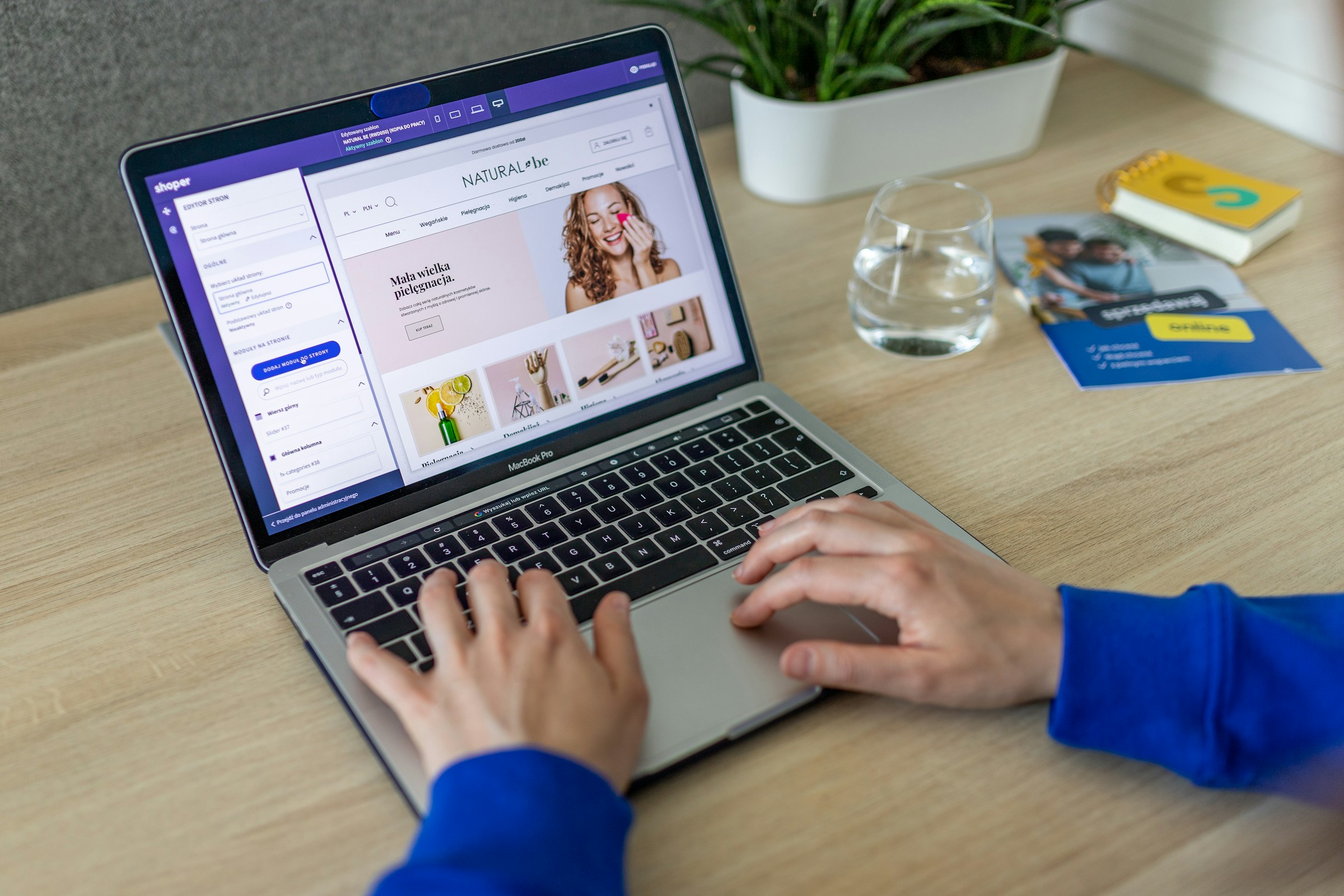It’s no secret that online shopping is growing fast. More people are buying everything—from clothes to groceries—without leaving their homes.
This shift has opened huge opportunities for small business owners.
Starting an online store is easier and cheaper than ever. You don’t need to be a tech expert. You don’t need a big budget. You just need the right steps.
In this guide, you’ll learn exactly how to launch your own online store today.
From picking your products to going live, we’ll walk you through it—step by step!
1. Choose Your Niche
What Is a Niche and Why It Matters
A niche is a focused area of the market you choose to serve. It’s a specific group of people with specific needs.
Instead of trying to sell everything to everyone, you sell a few things to a targeted audience.
Choosing a niche helps you stand out. It lets you speak directly to your customers. It also makes it easier to build trust, create better products, and market more effectively.
Trying to serve everyone usually leads to confusion, wasted money, and fewer sales. A clear niche keeps your efforts focused and your message strong.
How to Find a Profitable Niche
Not all niches are worth your time. Here’s how to pick one that has real potential:
1. Market Demand
First, make sure people actually want what you plan to sell. Search Google Trends to see if interest is growing.
Check Amazon, Etsy, or eBay for best-selling products in your category.
Use tools like Ubersuggest or Ahrefs to find how often people search for related terms. If no one is searching for your idea, it may not sell.
Look for niches that solve problems. Products that save time, reduce stress, or improve life tend to perform well.
2. Competition Analysis
Too much competition makes it hard to stand out. Too little may mean there’s no market at all.
Search your niche online and see what’s already out there. Are there a lot of stores selling the same thing?
Can you offer something different—better quality, faster shipping, lower price, or a new spin?
Check reviews on competitors’ products. Look for gaps or customer complaints.
These are your chances to offer something better.
3. Passion and Knowledge
Pick a niche you care about or know well. If you’re excited about the products, your energy will show. Customers can feel that.
Also, knowing your niche helps with product selection, branding, and customer service. It’s easier to create value when you understand your audience.
If you’re not passionate, you’ll burn out. And your store will suffer.
Examples of Successful Niches
Here are a few niches that have proven to work:
- Eco-friendly home products
- Fitness gear for women
- Pet accessories (especially for dogs or cats)
- Remote work tools and office gear
- Travel gadgets and organizers
- Baby clothing made from organic materials
- Hobby-specific products (e.g., photography gear, gardening tools)
Each of these serves a specific group with specific needs.
That’s what makes them work.
2. Select Your Products
Types of Products: Physical vs. Digital vs. Dropshipping
The first step is deciding what kind of product you want to sell. There are three main types: physical, digital, and dropshipping.
- Physical products are tangible items like clothing, gadgets, or home goods. You store, pack, and ship them yourself or through a third party. These are the most common type, but they require inventory and shipping management.
- Digital products are things like eBooks, online courses, or design templates. You create them once and sell them unlimited times. No shipping, no storage. Profit margins are high, but not all niches support digital goods.
- Dropshipping products are physical items you sell without holding inventory. When someone orders from your store, a third-party supplier ships the item directly to the customer. You act as the middleman. This model has low startup costs but lower control over shipping and quality.
Ways to Source Products
Once you know your product type, it’s time to figure out how you’ll get your items.
Here are your main options:
Make Your Own
If you’re creative or handy, you can make your own products. Think handmade jewelry, skincare, or crafts. This gives you total control over quality and branding.
But it takes time. And scaling can be a challenge if demand grows quickly.
Wholesale Suppliers
Buying products in bulk from suppliers means lower prices per item. You store and ship the products yourself or through a fulfillment service.
This method works well if you want control over packaging and shipping but don’t want to manufacture anything.
Sites like Alibaba, Faire, and SaleHoo are good places to start.
Print-on-Demand
With print-on-demand, you design graphics or text for products like t-shirts, mugs, or posters. A partner company prints and ships each item after it’s ordered.
You don’t handle inventory. You focus on design and marketing. It’s a great low-risk option for creatives.
Popular platforms include Printful, Printify, and Gelato.
Dropshipping Platforms
Dropshipping lets you sell ready-made products without storing anything. You list items on your store, and a supplier fulfills each order.
Use platforms like AliExpress, Spocket, or DSers to find suppliers. Just be careful to check shipping times and product quality.
This model is low-cost but highly competitive.
Evaluate Product Profitability and Logistics
Don’t choose a product just because it looks nice. Run the numbers first.
Start by calculating your cost per item, including shipping, packaging, and fees. Then look at what others charge. Is there enough room for profit?
Also, consider logistics. How heavy is the product? How quickly can it ship? Can it break easily?
Products that are lightweight, small, durable, and easy to ship are ideal. The fewer problems you have with shipping or returns, the smoother your business will run.
Choose your products wisely. They are the heart of your store.
The right selection can mean the difference between daily sales and daily frustration.
3. Choose an E-Commerce Platform
Your e-commerce platform is the tool that powers your online store. It handles everything from product listings to checkout.
Picking the right one is key. The right platform saves you time, money, and stress. The wrong one can hold your business back.
Below is a breakdown of the most popular options.
Shopify
Shopify is one of the most popular e-commerce platforms. It’s built specifically for online stores.
Pros:
- Easy to use, even for beginners
- Lots of themes and apps
- 24/7 customer support
- Handles everything in one place
Cons:
- Monthly fees start at $25 (a 3-day free trial is available)
- Add-ons and apps can get expensive
- Limited design freedom without code
Shopify is a great choice if you want a smooth, all-in-one solution and don’t want to deal with technical setup.
WooCommerce (WordPress)
WooCommerce is a free plugin for WordPress. It turns any WordPress site into a store.
Pros:
- Free to install
- Highly customizable
- Huge WordPress community
- You own your data
Cons:
- Requires more setup and maintenance
- You’ll need to handle hosting, updates, and security
- It can get complex for beginners
WooCommerce is a good option if you already have a WordPress site or want full control and flexibility.
BigCommerce
BigCommerce is similar to Shopify but built for scalability.
Pros:
- Powerful built-in features
- No transaction fees
- Good for high-volume stores
- Multi-channel selling (Amazon, eBay, etc.)
Cons:
- Learning curve can be steep
- Higher monthly costs
- Design tools are less flexible than competitors
BigCommerce works well for growing businesses that expect a lot of traffic and need more advanced tools.
Wix
Wix is a website builder with e-commerce features added on.
Pros:
- Easy drag-and-drop editor
- Good for small shops
- Affordable plans
- Visually flexible
Cons:
- Limited scalability
- Fewer advanced e-commerce features
- Slower performance with large catalogs
Wix is best for beginners with simple needs or small product lists.
Squarespace
Squarespace is known for beautiful design and ease of use.
Pros:
- Stylish, modern templates
- Simple user interface
- Great for visual products like art or photography
- All-in-one hosting and site builder
Cons:
- Limited third-party apps
- Less flexible for larger stores
- Fewer advanced sales tools
Squarespace is ideal for creative businesses that prioritize branding and visuals.
How to Pick the Right Platform
Start with your goals. Do you want something fast and easy? Go with Shopify or Wix.
Want total control? Choose WooCommerce. Planning to scale quickly? Look into BigCommerce.
Also, think about your budget. Platforms like WooCommerce are free to start, but you’ll pay for hosting and plugins.
All-in-one options like Shopify and Squarespace charge monthly fees, but they handle more for you.
There’s no “best” platform for everyone. Choose the one that fits your needs, skills, and plans for growth.
4. Set Up Your Online Store
Once you’ve picked your platform, it’s time to build your store. This is where your business starts to come to life.
Each step matters. It shapes how customers see your brand and how smoothly they shop.
Register a Domain Name
Your domain name is your web address. It’s what people type to find your store—like www.yourstore.com.
Keep it short, easy to spell, and relevant to your brand. Avoid numbers, hyphens, or anything hard to remember. Use a .com if possible, as it’s still the most trusted.
You can buy a domain through your e-commerce platform or use registrars like GoDaddy, Namecheap, or Google Domains.
Set Up Website Hosting
(If not using an all-in-one platform)
If you’re using Shopify, Wix, or Squarespace, hosting is included. You can skip this step.
If you’re using WooCommerce with WordPress, you’ll need separate hosting. Look for a reliable provider with good speed, security, and support.
Popular options include SiteGround, Bluehost, and WP Engine.
Make sure your hosting plan includes SSL (secure browsing). This protects your customers and builds trust.
We will cover website security in more depth at step six.
Design Your Store
Your store’s design affects how people feel when they visit. It should be clear, clean, and easy to use.
Choose a Theme/Template
Most platforms offer themes you can customize. Start with one that matches your brand and product style. Look for mobile-friendly designs. Most of your visitors will be on their phones.
Pick something simple to start. Focus on clarity and ease of navigation.
Customize Branding (Logo, Colors, Typography)
Your branding helps your store look professional. A logo makes your store memorable. You can create one using free tools like Canva or hire a designer.
Stick to 2–3 main colors. Choose fonts that are easy to read. Be consistent across every page.
Good branding builds trust and makes your store stand out.
Create Essential Pages
Your store needs more than just product listings. These key pages help inform, guide, and convert visitors.
Home
This is your front door. Make a good first impression. Feature your top products, a clear message, and strong visuals. Keep it simple and focused.
Product Pages
Each product needs its own page. Include clear titles, detailed descriptions, high-quality photos, and pricing.
Add shipping details and a call to action like “Buy Now.”
The more clear and helpful your product pages are, the more sales you’ll make.
We will cover this topic in more depth in the next step.
About
This page tells your story. Let people know who you are, what you sell, and why.
Be honest. Keep it personal and relatable. People like buying from brands they trust.
Contact
Give customers a way to reach you. Include an email address or contact form.
Add links to your social media if you use them. Make sure support questions get answered fast.
FAQ
Answer common questions about shipping, returns, sizing, or anything specific to your products.
This saves you time and builds trust with customers.
Privacy Policy & Terms
These are legal pages. They explain how you handle customer data, payments, and returns. Many platforms offer templates you can customize.
You need these pages to stay compliant and look professional.
Your online store is your digital storefront. Take time to get it right. Make it easy to navigate, easy to trust, and easy to buy from.
5. Add Your Products
This is where your store starts to take shape. Products are the reason customers visit your site.
So everything about them—how they look, what they say, and how they’re priced—needs to be clear and convincing.
Write Compelling Product Descriptions
Your product description tells the story of the item. It should explain what the product is, who it’s for, and why it matters.
Keep it simple and easy to read. Use short paragraphs and bullet points. Highlight key features, benefits, and use cases.
Avoid vague words like “great” or “amazing.” Be specific. Instead of saying “high quality,” say “100% organic cotton with reinforced seams.”
Answer the customer’s main question: What’s in it for me?
Use High-Quality Product Images/Videos
Pictures sell. Bad photos cost you sales. Use clean, well-lit images that show your product from multiple angles.
Show the product in use if possible. Lifestyle photos help people imagine how the item fits into their life.
If you can, add a short video. A 10–30 second clip showing how the product works or looks in motion can boost trust and conversions.
Always use a consistent background and style. It keeps your store looking professional.
Set Up Pricing, Inventory, and Shipping Options
Choose a price that covers your costs and still gives you a profit. Look at what competitors charge to stay competitive. Don’t just guess—run the numbers.
Set inventory levels so you know when to restock. If you’re dropshipping, make sure your supplier updates stock levels regularly.
Add clear shipping options. Include costs, estimated delivery times, and any restrictions. If you offer free shipping, say it upfront, as it can increase sales.
Add Customer Reviews (If Available)
Social proof matters. People trust what other buyers say more than what you say.
If you’ve sold the product before, add honest customer reviews. Include star ratings and short feedback. Photos from real buyers work even better.
No reviews yet? Consider offering the product at a discount to early customers in exchange for feedback. Just make sure it’s honest and not forced.
Each product should feel like a personal pitch to the buyer. When done right, your product listings turn visitors into paying customers.
6. Set Up Payments and Taxes
Before you can start selling, you need a way to get paid. You also need to follow tax laws.
Both are critical for running a legal and trustworthy store.
Choose Payment Gateways
Payment gateways are the tools that process your customers’ payments. The most common options are PayPal, Stripe, and standard credit card processors.
- PayPal is widely trusted and easy to set up. Many shoppers prefer it because they don’t have to enter card details.
- Stripe allows you to accept credit and debit cards directly on your site. It offers fast payouts and supports multiple currencies.
Some platforms also support Apple Pay, Google Pay, and Buy Now, Pay Later services like Klarna or Afterpay. These give customers more flexibility.
Offer at least two options. This gives your customers a choice and can reduce abandoned carts.
Understand Tax Requirements
Online sellers are responsible for collecting sales tax in certain areas. The rules depend on your location and where your customers live.
If you’re in the U.S., you may need to collect state sales tax, especially if you have a nexus (a business connection) in that state.
Other countries have their own rules, like VAT in Europe or GST in Canada and Australia.
Use tools built into your e-commerce platform to automate tax rates. Shopify, WooCommerce, and BigCommerce all offer tax calculation features.
You can also use apps like TaxJar or Avalara for more complex setups.
Always check with a local accountant or tax advisor to stay compliant.
Ensure a Secure Checkout Process
People won’t buy if they don’t trust your checkout page. You need to show them their payment info is safe.
Start by making sure your website has an SSL certificate. This encrypts data and shows a padlock icon in the browser. Most platforms include SSL by default.
Next, display trust badges—like “Secure Checkout,” “30-Day Guarantee,” or “Verified by Visa.” These increase confidence at the moment of purchase.
Keep the checkout process simple. Don’t ask for more info than needed.
Use auto-fill where possible, and offer guest checkout to avoid making people create an account.
Secure, easy payments and clear taxes build trust and reduce friction. Get this part right, and you’ll close more sales with fewer problems.
7. Plan Your Marketing Strategy
A store without traffic won’t make sales. You need a marketing plan to bring people in, keep them interested, and turn them into buyers.
Start simple. Focus on a few strong tactics and build from there.
Build an Email List
Email marketing is one of the most cost-effective tools you have. It lets you speak directly to people who are already interested in your brand.
Start by adding an email signup form to your website. Offer a small incentive, like a discount or free shipping, for subscribing. This helps grow your list faster.
Send emails regularly. Include product updates, special offers, and helpful tips. Don’t spam people. Focus on value. The goal is to build trust and keep your store top of mind.
Use email tools like Mailchimp, Klaviyo, or ConvertKit to automate and manage campaigns.
Use Social Media to Promote Your Store
Social media helps you reach new people and connect with customers. Start with 1–2 platforms where your target audience spends time.
Instagram is great for visuals. Facebook works well for communities and ads. TikTok can drive fast attention if your content is engaging.
Post product photos, behind-the-scenes clips, customer reviews, and tips related to your niche. Be consistent. Engage with comments and messages.
Use relevant hashtags and tags to increase visibility.
Consider Paid Ads (Facebook, Instagram, Google)
Paid ads can bring fast traffic to your store. But only if you know who you’re targeting and what you’re offering.
Facebook and Instagram Ads let you target people based on interests, behavior, and demographics. You can show ads to people who visited your site or added items to their cart but didn’t buy.
Google Ads helps you appear when people search for products like yours. This works well if you’re in a niche with clear search demand.
Start small. Test different headlines, images, and audiences. Track what works. Then scale what performs best.
Leverage SEO and Content Marketing
SEO (Search Engine Optimization) helps your store show up in Google results. It’s free traffic that builds over time.
Optimize your product titles, descriptions, and URLs with keywords your customers are searching for. Use clear, natural language. Avoid stuffing keywords.
Content marketing supports SEO. Write blog posts or guides related to your products. For example, if you sell fitness gear, write about workout tips or nutrition plans.
This content attracts visitors and builds your brand as a helpful, trusted source.
Work with Influencers or Affiliates
Influencers and affiliates can bring your store in front of larger audiences. You don’t need to target celebrities. Micro-influencers (with 1K–50K followers) often have stronger engagement.
Reach out to people who align with your niche. Offer a free product or a small payment in exchange for a post or story.
You can also set up an affiliate program. Affiliates earn a small commission for each sale they refer. This gives them an incentive to promote your products consistently.
Tools like Refersion, Tapfiliate, or your platform’s built-in features can help manage this.
Marketing isn’t about doing everything. It’s about doing the right things for your audience. Start lean. Test, learn, and grow from there.
8. Launch Your Store
Now that your store is ready, it’s time to go live. A strong launch sets the tone for your business.
It helps you grab attention, attract customers, and start building momentum right away.
Final Pre-Launch Checklist
Before you launch, double-check everything. One small error can cause problems or cost you sales.
Go through this checklist:
- Test your checkout process from start to finish
- Make sure all links, buttons, and menus work
- Confirm that product descriptions, prices, and photos are correct
- Review your shipping, return, and privacy policies
- Test your site on desktop and mobile
- Ensure your payment gateway is working and live
- Set up email notifications for new orders and signups
Ask a few friends or family members to browse your site and make a test order. Fresh eyes catch mistakes you might miss.
Announce Your Launch on All Channels
Once everything checks out, it’s time to spread the word. Let people know your store is live.
Post on all your social media accounts. Send an email to your list. Update your bio links. Pin a post to the top of your profiles.
Write a short message that explains who you are, what you’re selling, and why it matters. Keep it clear and direct. Add strong images or a short video to grab attention.
The goal is to make noise and drive traffic from day one.
Offer a Special Promotion or Giveaway
People love a reason to act now. A limited-time offer or giveaway can boost your launch traffic and help turn visitors into buyers.
Some ideas:
- 20% off for your first 100 customers
- Free shipping for the first week
- A giveaway where people tag a friend or share your post to enter
Use urgency. Make the timeline clear. Promote the offer across your channels, and be ready to fulfill any promises quickly.
A good launch isn’t about perfection. It’s about starting strong, getting feedback, and improving fast.
Don’t wait too long to go live. Take action and learn as you grow.
9. Monitor and Optimize
Launching your store is just the beginning. To grow, you need to keep a close eye on how your store is performing.
Then, make improvements based on real data and feedback.
Track Performance with Analytics Tools
Use analytics tools to see what’s working and what isn’t. Most platforms have built-in dashboards that show sales, traffic, and customer behavior.
Google Analytics is a free and powerful tool to track visits, page views, and where your customers come from. It helps you understand which marketing efforts bring the most traffic and sales.
Focus on key metrics like conversion rate, bounce rate, and average order value. Tracking these helps you spot problems and opportunities early.
Gather Customer Feedback
Your customers are a goldmine of insight. Ask for their opinions through surveys, emails, or follow-up messages after purchase.
Find out what they like, what confused them, and what can be improved. This feedback helps you fix issues and create a better experience.
Encourage reviews on product pages. Positive reviews build trust, while honest criticism helps you improve.
A/B Test Landing Pages and Emails
A/B testing means trying two versions of a page or email to see which one performs better.
For example, test different headlines, images, or call-to-action buttons. Even small changes can make a big difference in sales and engagement.
Most email services and website builders include easy-to-use A/B testing tools. Run tests regularly to keep improving.
Optimize for Mobile and Speed
More than half of online shopping happens on mobile devices. If your store isn’t mobile-friendly, you’ll lose customers.
Check how your store looks and works on phones and tablets. Make sure buttons are easy to tap, text is readable, and images load quickly.
Speed matters too. Slow pages frustrate visitors and hurt your search rankings. Compress images, use fast hosting, and minimize unnecessary code.
Monitoring and optimizing your store is an ongoing process. Stay curious and keep improving. Small tweaks add up to big results over time.
Now The World Is Yours!
Starting an online store is simpler than you might think.
From choosing your niche to launching and marketing, each step builds your path to success.
The key is to take action. Don’t wait for the “perfect” moment—start now and learn as you go.
Your online store can happen today. Let’s get started!